
Memasang Social Bookmark adalah salah satu cara yang cukup mudah,
sebagai salah satu cara untuk melakukan promosi blog.
Bookmark sosial adalah metode untuk pengguna internet untuk berbagi, mengatur, mencari, dan penanda suatu web atau blog.
So bagaimana cara membuat share social bookmark sharing is sexy?
Simak langkah2nya:
1. Login blog
2. Rancangan
3. Edit html dan centang:expand widget template"
4. Letakkan kode di atas ]]></b:skin>
5. Letakkan kode berikut di bawah <data:post.body> yang ke2
sebagai salah satu cara untuk melakukan promosi blog.
Bookmark sosial adalah metode untuk pengguna internet untuk berbagi, mengatur, mencari, dan penanda suatu web atau blog.
So bagaimana cara membuat share social bookmark sharing is sexy?
Simak langkah2nya:
1. Login blog
2. Rancangan
3. Edit html dan centang:expand widget template"
4. Letakkan kode di atas ]]></b:skin>
div.beauty-bookmarks {
height:54px;
background:url('https://blogger.googleusercontent.com/img/b/R29vZ2xl/AVvXsEhpmVrndovIej9knoIhRd08MLj6bMIZtJVY41ifGadDOtuVDnaOlW1soXIlo2YwXd7WiQijS6IbZMRAiiCCF1ifqW5rmof0luMIPhKoPOZY5A5ZvDObPbpMft4CdMoIro5HjCVma98oI-52/') no-repeat left bottom;
position:relative;
width:455px;
}
div.beauty-bookmarks span.beauty-rightside {
width:17px;
height:54px;
background:url('https://blogger.googleusercontent.com/img/b/R29vZ2xl/AVvXsEhpmVrndovIej9knoIhRd08MLj6bMIZtJVY41ifGadDOtuVDnaOlW1soXIlo2YwXd7WiQijS6IbZMRAiiCCF1ifqW5rmof0luMIPhKoPOZY5A5ZvDObPbpMft4CdMoIro5HjCVma98oI-52/') no-repeat right bottom;
position:absolute;
right:-17px;
}
div.beauty-bookmarks ul.socials {
margin:0 !important;
padding:0 !important;
position:absolute;
bottom:0;
left:10px;
}
div.beauty-bookmarks ul.socials li {
display:inline-block !important;
float:left !important;
list-style-type:none !important;
margin:0 !important;
height:29px !important;
width:48px !important;
cursor:pointer !important;
padding:0 !important;
}
div.beauty-bookmarks ul.socials a {
display:block !important;
width:48px !important;
height:29px !important;
font-size:0 !important;
color:transparent !important;
}
.beauty-furl, .beauty-furl:hover, .beauty-digg, .beauty-digg:hover, .beauty-reddit, .beauty-reddit:hover, .beauty-stumble, .beauty-stumble:hover, .beauty-delicious, .beauty-delicious:hover, .beauty-technorati, .beauty-technorati:hover, .beauty-facebook, .beauty-facebook:hover, .beauty-twitter, .beauty-twitter:hover, .beauty-script-style, .beauty-script-style:hover, .beauty-designfloat, .beauty-designfloat:hover {
background:url('https://blogger.googleusercontent.com/img/b/R29vZ2xl/AVvXsEhsdqiHFbSFDP6ihB0Zl5wpf7vz5Ov7bcnWQ0c_pyql_NxPnMjlHU94onIqB-Ho8w4XhikK9p8CcKkdoEX77pp3RyA9Vp45EwoCBERcSA_xvloPjSL-QQPeHV-RlI7AW351IBeFWQzuFuKP/') no-repeat !important;
}
.beauty-furl {
background-position:-300px top !important;
}
.beauty-furl:hover {
background-position:-300px bottom !important;
}
.beauty-digg {
background-position:-500px top !important;
}
.beauty-digg:hover {
background-position:-500px bottom !important;
}
.beauty-reddit {
background-position:-100px top !important;
}
.beauty-reddit:hover {
background-position:-100px bottom !important;
}
.beauty-stumble {
background-position:-50px top !important;
}
.beauty-stumble:hover {
background-position:-50px bottom !important;
}
.beauty-delicious {
background-position:left top !important;
}
.beauty-delicious:hover {
background-position:left bottom !important;
}
.beauty-technorati {
background-position:-700px top !important;
}
.beauty-technorati:hover {
background-position:-700px bottom !important;
}
.beauty-twitter {
background-position:-350px top !important;
}
.beauty-twitter:hover {
background-position:-350px bottom !important;
}
.beauty-facebook {
background-position:-450px top !important;
}
.beauty-facebook:hover {
background-position:-450px bottom !important;
}
.beauty-script-style {
background-position:-400px top !important;
}
.beauty-script-style:hover {
background-position:-400px bottom !important;
}
.beauty-designfloat {
background-position:-550px top !important;
}
.beauty-designfloat:hover {
background-position:-550px bottom !important;
}
5. Letakkan kode berikut di bawah <data:post.body> yang ke2
<b:if cond='data:blog.pageType == "item"'>
<div class='beauty-bookmarks'>
<ul class='socials'>
<!-- delicious start-->
<li class='beauty-delicious'><a expr:href='"http://del.icio.us/post?url=" + data:post.url + "&title=" + data:post.title' target='_blank'/></li>
<!-- delicious end-->
<!-- digg start-->
<li class='beauty-digg'><a expr:href='" http://digg.com/submit?url=" + data:post.url + "&title=" + data:post.title' target='_blank'/></li>
<!-- digg end-->
<!-- technorati start-->
<li class='beauty-technorati'><a expr:href='" http://technorati.com/faves?add=" + data:post.url + "&title=" + data:post.title' target='_blank'/></li>
<!-- technorati end-->
<!-- reddit start-->
<li class='beauty-reddit'><a expr:href='" http://www.reddit.com/submit?url=" + data:post.url + "&title=" + data:post.title' target='_blank'/></li>
<!-- reddit end-->
<!-- Stumbleupon start-->
<li class='beauty-stumble'><a expr:href='" http://www.stumbleupon.com/submit?url=" + data:post.url + "&title=" + data:post.title' target='_blank'/></li>
<!-- Stumbleupon end-->
<!-- designfloat start-->
<li class='beauty-designfloat'><a expr:href='"http://www.designfloat.com/submit.php?url=" + data:post.url + "&title=" + data:post.title' target='_blank'/></li>
<!-- designfloat end-->
<!-- facebook start-->
<li class='beauty-facebook'><a expr:href='" http://www.facebook.com/sharer.php?u=" + data:post.url + "&title=" + data:post.title' target='_blank'/></li>
<!-- facebook end-->
<!-- twitter start-->
<li class='beauty-twitter'><a expr:href='"http://twitter.com/home/?status=Chk Out-" + data:post.title + " " + data:post.url' target='_blank'/></li>
<!-- twitter end-->
<!-- furl start-->
<li class='beauty-furl'><a expr:href='" http://www.furl.net/storeIt.jsp?u=" + data:post.url + "&title=" + data:post.title' target='_blank'/></li>
<!-- furl end-->
</ul>
<span class='beauty-rightside'/>
</div>
</b:if>
6. Simpan template
 Label:
Blogger
Label:
Blogger
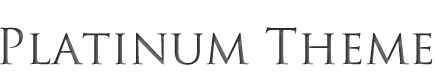
 Previous Article
Previous Article


Responses
0 Respones to "Cara memasang sharing is sexy pada blog"
Posting Komentar