 :a:
:a:  :b:
:b:  :c:
:c:  :d:
:d:  :e:
:e:  :f:
:f:  :g:
:g:  :h:
:h:  :i:
:i:  :j:
:j:  :k:
:k:  :l:
:l: Yang satu ini beda dari emoticon yang lain sob...
Jika sobat ingin tahu cara membuatnya,
simak tutorialnya baik2 yak...
1. Login blog
2. Rancangan
3. Edit html
4. Letakkan kode di atas </body>5. Letakkan kode berikut di atas <b:if cond='data:post.embedCommentForm'>
atau di bawah <p class='comment-footer'>
6. Simpan template
Jika sobat ingin tahu cara membuatnya,
simak tutorialnya baik2 yak...
1. Login blog
2. Rancangan
3. Edit html
4. Letakkan kode di atas </body>5. Letakkan kode berikut di atas <b:if cond='data:post.embedCommentForm'>
atau di bawah <p class='comment-footer'>
6. Simpan template
 Label:
Tutorial Blog,
Widget
Label:
Tutorial Blog,
Widget
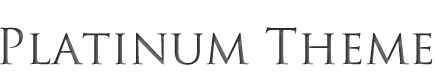
 Previous Article
Previous Article


Responses
0 Respones to "Cara memasang emoticon girl sexy di atas kotak komentar blog"
Posting Komentar